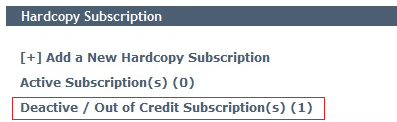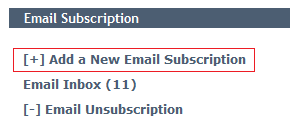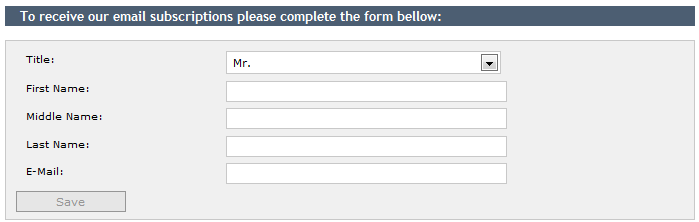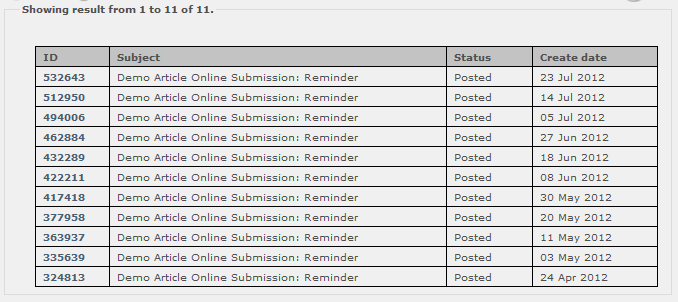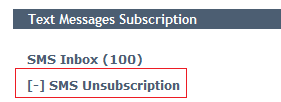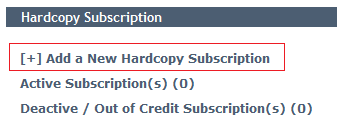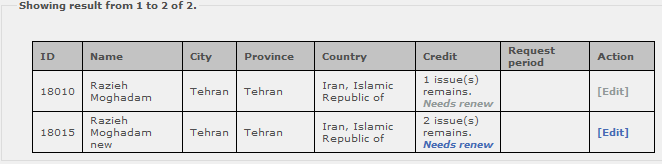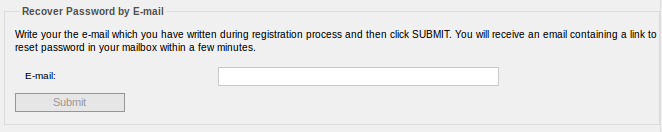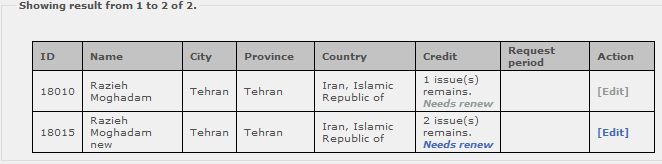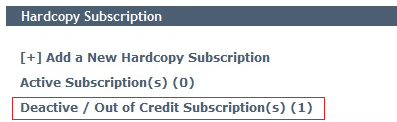Subscription Area
[Permalink]
Subscription Area – Subscription Area
[Permalink]
Subscription Area – Add a New Email Subscription
[Permalink]
Click add a New Email Subscription
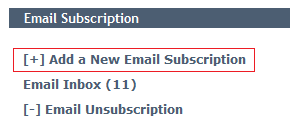
Subscription Area – Subscription Area-Fill the Form
[Permalink]
Fill in this form to subscribe and save the information Consider the notes
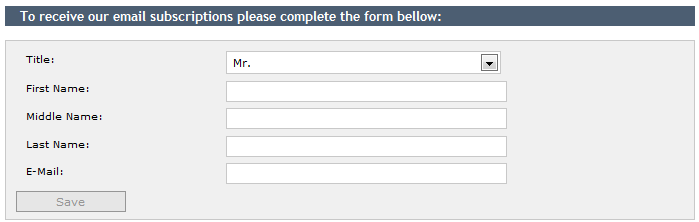
Subscription Area – Email Inbox
[Permalink]
Subscription Area – Email Inbox – Email Inbox
[Permalink]
To check the e-mails Click where the red arrow points

Subscription Area – Email Inbox – The e-mail Inbox Appearance
[Permalink]
By clicking the ID numbers it is possible to view the e-mails.
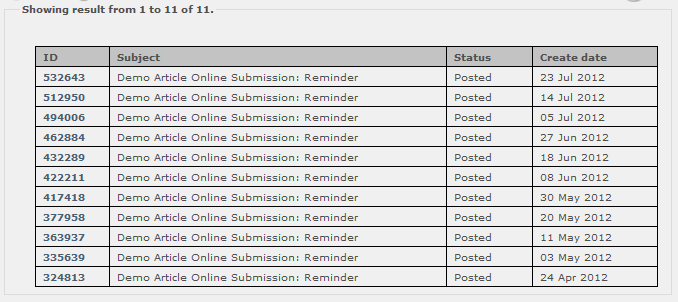
Subscription Area – SMS Inbox
[Permalink]
Subscription Area – SMS Inbox – SMS Inbox
[Permalink]
To check SMS inbox Click where the red arrow points

Subscription Area – Cancel Receiving SMS
[Permalink]
Subscription Area – Cancel Receiving SMS – Cancel Receiving SMS
[Permalink]
Click where the red arrow points
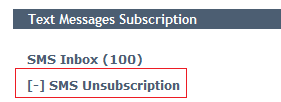
Subscription Area – How to Receive Hardcopies
[Permalink]
Subscription Area – How to Receive Hardcopies – How to Receive Hardcopies
[Permalink]
Click where the red arrow points
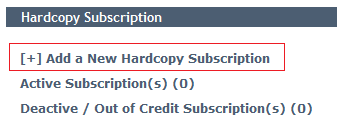
Subscription Area – How to Receive Hardcopies – Fill in the Form
[Permalink]
To receive hardcopies please fill the form and consider the explanations
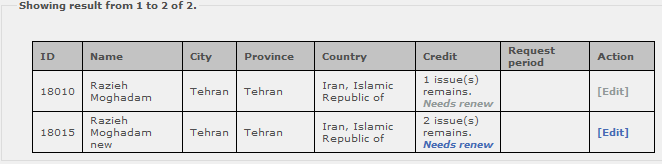
Subscription Area – Active Subscription
[Permalink]
Subscription Area – Active Subscription – Active Subscription
[Permalink]
To activate subcription and edit information click on this link
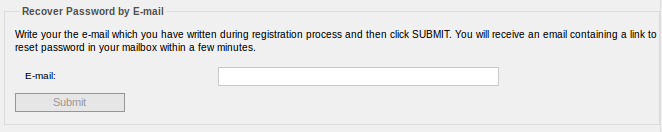
Subscription Area – Active Subscription – Activate or Edit
[Permalink]
By clicking edit it is possible to edit the personal infomation By Clicking renew it is possible to change the orders of the number of hardcopies
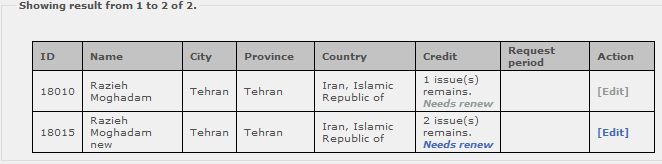
Subscription Area – Deactive the Order
[Permalink]
Subscription Area – Deactive the Order – Deactive the Order
[Permalink]
Click where the red arrow points