
1.1. Click on Authorial Area
To start the submission wizard after registration click on Authorial Area
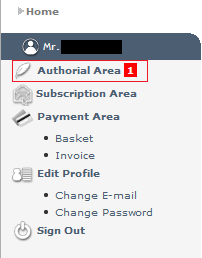
To start the wizard click on Submit a New Manuscript
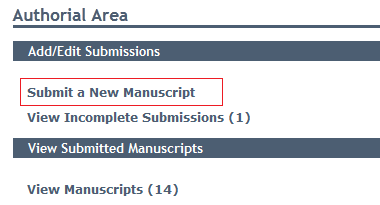
First of all clarify type of article and write its title. Running Title is a shorter version of the title.
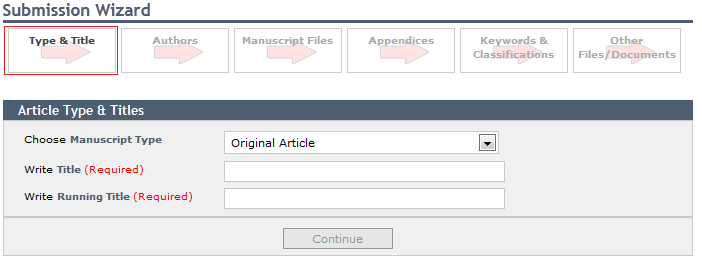
Determine the number of authors and click on Update/Continue.
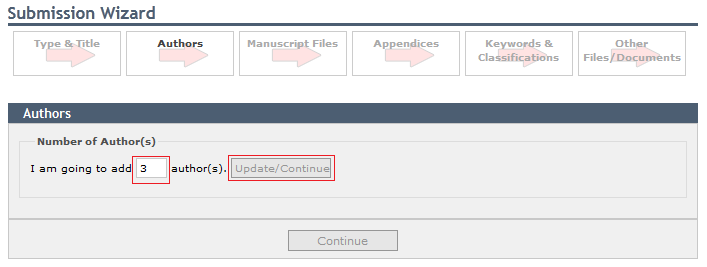
Fill in the blank fields and click the tick of corresponding author and then click on save & next
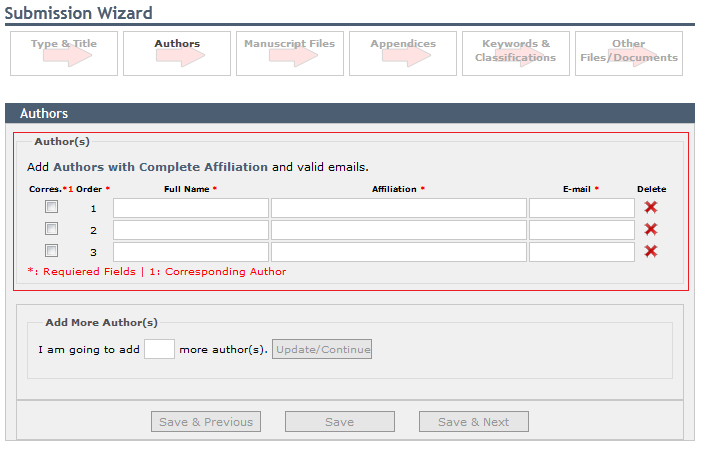
In this step upload files in requested format and then click on save & next
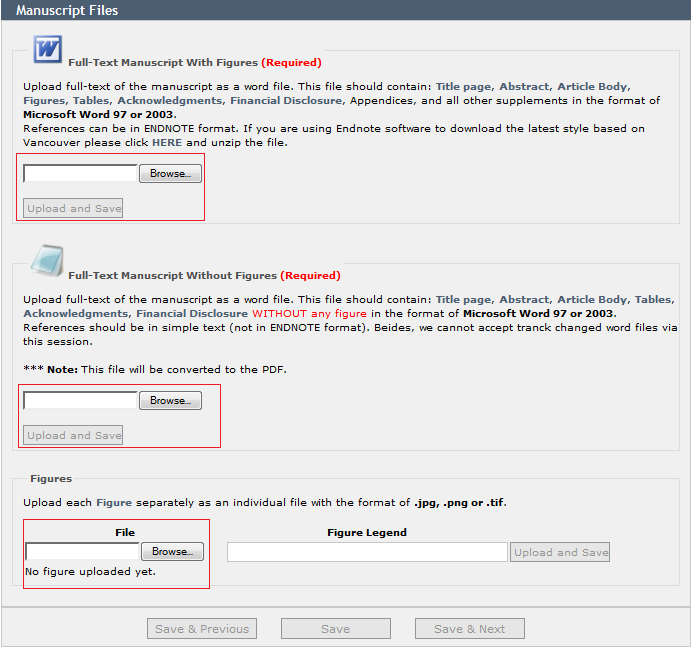
Upload full-text of the manuscript as a word file with figures and everything
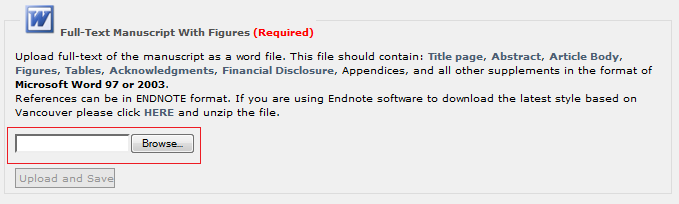
Upload full-text of the manuscript as a word file WITHOUT any figure. This file will be converted to the PDF.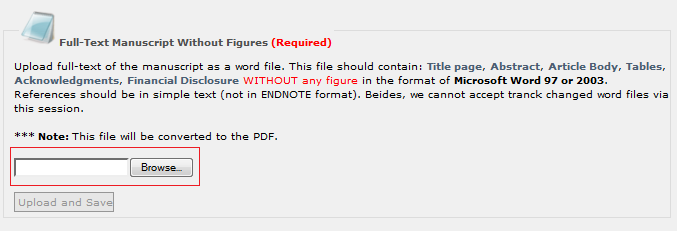
Upload each Figure separately as an individual file in the format of .jpg, .png or .tif
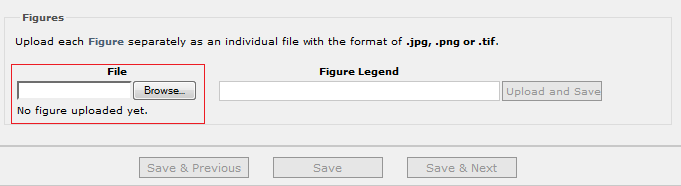
In this step you should write implication of your article. Some samples are provided here
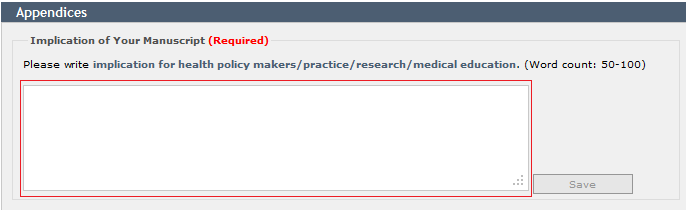
Please write any other information like Funancial Disclosure, Funding/Support and etc in this box.
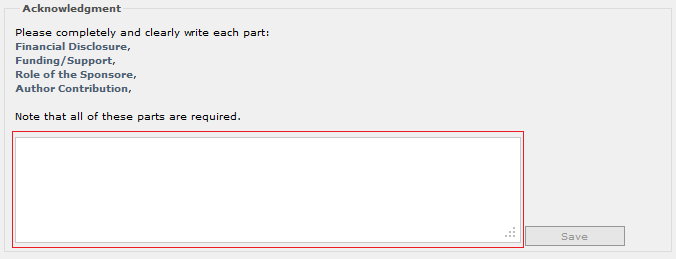
Write some proper keywords. It is strongly recommended that the keywords be choosen from the MeSH.
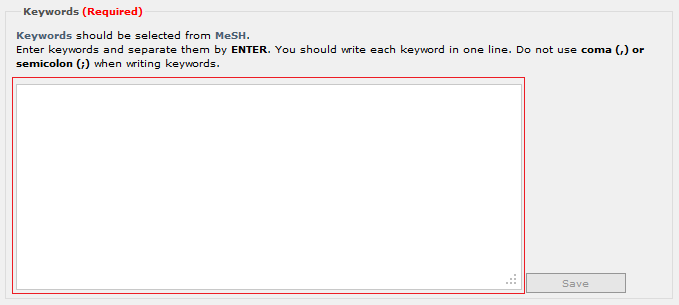
In cover letter you should state that:
a) The manuscript has not been and will not be published elsewhere or submitted elsewhere for publication.
b) To prevent the information on potential conflict of interest for authors from being overlooked or misplaced, mention this information in the cover letter.
c) Ethics of experimentation/Informed consent: The cover letter must include a statement declaring that the study complies with current ethical considerations.

Read the copyright statement and check the box if you are agree.
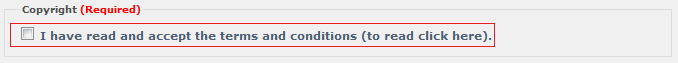
You can choose your favorite Editor from this drop down.
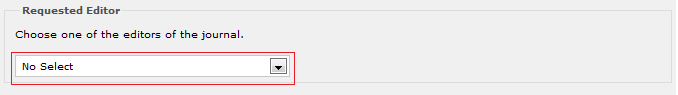
You can upload any extera files that would not fit into other steps but you think that it is important.
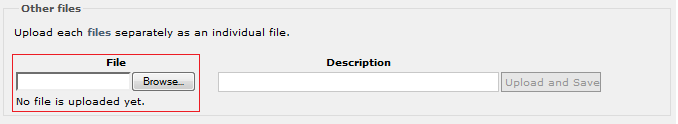
After receiving bellow message, confirmation email and Text masseage will be sent to author’s email address and cell phone.
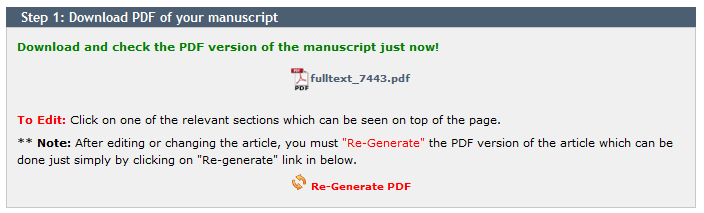
Download the PDF and check it. If there are somethings wrong you can backward and modify it, then regenerate the PDF.

If there is no problem with your manuscript simply check the two items and click on Approve by Author.